
NIMIB🐳 GOES INTERACTIVE🤯
👨👩👧 Pietro
-
Pietro Peterlongo, Milan, Italy 🇮🇹
-
Python Data Scientist working on a Supply Chain Planning Software
-
talked previously about nimib at NimConf2021
-
helped organize Nim Devroom at FOSDEM 2022
-
let's organize again the Nim Devroom and meet at FOSDEM 2023!
HUGO 🙋♂️
-
Engineering Physics student
-
Nimib maintainer - since July 2022
-
nimiSlides
-
SciNim member - since the start 2020
-
NumericalNim
-
Scinim/getting-started (uses nimiBook)
Previously at NimConf 2021
Content of presentation
- A livecoding👨💻 intro to Nimib🐳
- ✨Release of Nimib 0.3 - BlockMaker🧱
- make your own
NbBlock👷 - 🤯
nbJsFromCode,nbKaraxCode
- make your own
- Nimiboost🚀
- Roadmap🗺️
- Contributing🤲
A livecoding👨💻 intro to Nimib🐳
✨Nimib 0.3 - BlockMaker🧱
- make your own
NbBlock👷 - 🤯
nbJsFromCode,nbKaraxCode
✨Nimib 0.3 - BlockMaker🧱
- 📋
CodeAsInSource - make your own
NbBlock👷- Fancy blocks 🖼️
- 🐍
nbPython - 🤯
nbJsFromCode,nbKaraxCode- A mathy plant app 🌱
✨Nimib 0.3 - BlockMaker🧱
- 📋
CodeAsInSource - make your own
NbBlock👷- Fancy blocks 🖼️
- 🐍
nbPython - 🤯
nbJsFromCode,nbKaraxCode- A mathy plant app 🌱
📋CodeAsInSource
Before (CodeFromAst)
Code in source file:
import math, strformat
let
n = 1
echo n + 1 # 2
## documentation comment
struct(http):
s: _ = "HTTP/"
*header: {headers}Code as shown in html:
import
math, strformat
let n = 1
echo n + 1
## documentation comment
struct(http):
s:
_ = "HTTP/"
*headerBefore (CodeFromAst)
Code in source file:
import math, strformat
let
n = 1
echo n + 1 # 2
## documentation comment
struct(http):
s: _ = "HTTP/"
*header: {headers}Code as shown in html:
import
math, strformat
let n = 1
echo n + 1
## documentation comment
struct(http):
s:
_ = "HTTP/"
*headerUses macro toStr(body) = body.toStrLit
Still available with -d:nimibCodeFromAst
Now (CodeAsInSource)
Code in source file:
import math, strformat
let
n = 1
echo n + 1 # 2
## documentation comment
struct(http):
s: _ = "HTTP/"
*header: {headers}Same as shown in html:
import math, strformat
let
n = 1
echo n + 1 # 2
## documentation comment
struct(http):
s: _ = "HTTP/"
*header: {headers}This is what you expect!✨
Does not compose well (134), there might still be 🐞s
make your own NbBlock👷
What are blocks?
import nimib
nbInit # creates a nb: NbDoc object
# it has attribute nb.blocks: seq[NbBlock] = []
nbText: "hi" # add new NbBlock to nb.blocks = [🟩]
nbCode: echo "hi" # add new NbBlock to nb.blocks = [⬛, 🟩]
nbImage("hi.png") # add new NbBlock to nb.blocks = [⬛, ⬛, 🟩]
nbSave # process and render each block (+theme stuff +save file)What is a block?
DATA
collected when block is created
PROCESS
optional: process data
(e.g. convert markdown to html)
RENDER
apply templates to data
there are multiple render backends (e.g markdown)
we will focus on HTML backend
Yeah, but what is a NbBlock?
type
NbBlock = ref object
## DATA 👇
code*: string ## nbCode source
output*: string ## nbCode output / nbText text
context*: Context ## think of this as a JsonNode
command*: string ## (NbCode, NbText, ...) used for render
NbDoc* = object
blocks*: seq[NbBlock]
blk*: NbBlock ## current block being processed
## PROCESS 👇
renderPlans*: Table[string, seq[string]]
## key is command, value is a seq of proc names
renderProcs*: Table[string, NbRenderProc]
## key is proc name, value is implementation
## RENDER 👇
partials*: Table[string, string]
## key is command, value is a mustache template
NbRenderProc* = proc (doc: var NbDoc, blk: var NbBlock) {.nimcall.}Essentials of mustache
Templates
var partials: Table[string,string]
partials["doc"] = """
<head>
{{> head }}
</head>
<body>
{{> main }}
</body>"""
partials["head"] = """
{{#t}}<title>{{t}}</title>{{/t}}
"""
partials["main"] = """
{{&html}}
{{code}}"""
Data
var context = newContext()
context["t"] = "hi"
context["html"] = "<p>hi</p>"
context["code"] = "1 < 2"
context.searchTable(partials)Render
echo "{{>doc}}".render(context)<head> <title>hi</title> </head> <body> <p>hi</p> 1 < 2</body>
nbText
DATA
template nbText*(text: string) =
newNbSlimBlock("nbText"):
nb.blk.output = textPROCESS
nb.renderPlans["nbText"] = @["mdOutputToHtml"]
nb.renderProcs["mdOutputToHtml"] = mdOutputToHtml
# mdOutputToHtml adds `outputToHtml` to dataRENDER
nb.partials["nbText"] = "{{&outputToHtml}}"nbCode
DATA
template nbCode*(body: untyped) =
newNbCodeBlock("nbCode", body): # create block and save source
captureStdout(nb.blk.output): # run and capture output
bodyPROCESS
nb.renderPlans["nbCode"] = @["highlightCode"]
nb.renderProcs["highlightCode"] = highlightCode
# highlightCode adds `codeHighlighted` to dataRENDER
nb.partials["nbCode"] = """
{{>nbCodeSource}}
{{>nbCodeOutput}}"""
nb.partials["nbCodeSource"] =
"<pre><code class=\"nim hljs\">{{&codeHighlighted}}</code></pre>"
nb.partials["nbCodeOutput"] = """{{#output}}
<pre class="nb-output"><samp>{{output}}</samp></pre>
{{/output}}"""nbImage
DATA
template nbImage*(url: string, caption = "") =
newNbSlimBlock("nbImage"):
nb.blk.context["url"] = url # *special handling of relative paths
nb.blk.context["caption"] = captionRENDER
nb.partials["nbImage"] = """<figure>
<img src="{{url}}" alt="{{caption}}">
<figcaption>{{caption}}</figcaption>
</figure>"""Other blocks
-
nbCodeInBlock: anbCodein ablock: -
nbTextWithCode: anbTextthat saves code source -
nbFile: writes a file with content (there is an untyped version for nim code) -
nbRawHtml: used to output raw html
How can you create blocks?
natively
template newNbCodeBlock*(cmd: string, body, blockImpl: untyped) =
discard
template newNbSlimBlock*(cmd: string, blockImpl: untyped) =
discard(a slim block is a block without body)
creatively
How can you create blocks?
creatively
Copying and customizing blocks
template nbCodeHtmlOutput(body: untyped) =
nbCode:
body
nb.blk.command = "nbCodeHtmlOutput"
nb.partials["nbCodeHtmlOutput"] =
nb.partials["nbCode"].replace("{{>nbCodeOutput}}", "{{&output}}")
nbCodeHtmlOutput:
for color in ["blue", "green", "yellow"]:
echo "<span style=\"color:" & color & "\">" & color & "</span>"How can you create blocks?
creatively
Composing other blocks
template nbTextRepeat(text: string, repeat: int) =
for i in 1 .. repeat:
nbText: text
nbTextRepeat("All work and no play makes Jack a dull boy", 3)All work and no play makes Jack a dull boy
All work and no play makes Jack a dull boy
All work and no play makes Jack a dull boy
How can you create blocks?
nbRawHtml is particularly powerful
template nbDetails(summary: string, body: untyped) =
nbRawHtml: "<small><details><summary>" & summary & "</summary>"
body
nbRawHtml: "</details></small>"
nbDetails("click to reveal details"):
nbTextSmall: "one block"
nbCode: discard "another block"click to reveal details
one block
discard "another block"How can you create blocks?
nbRawHtml is particularly powerful
(nimislides uses it for slide template)
but
limited to html backend
cannot be customized
a better solution will come with the container block!
Fancy blocks 🖼️
blocks which use external javascript functionalities
all examples taken from nblog
How to add a line at the end of <head> section
nb.partials["head"] &= "<style>..."How to add a line at the end of <body> section
nb.partials["main"] &= "<script>..."nbPython
nbPython
nbPython: hlPy"""
print("Hello World")
"""nbPython
import matplotlib.pyplot as plt
import numpy as np
x = np.linspace(-5, 5)
y = np.sin(x)
plt.plot(x, y)
plt.title("nbPython Plot")
plt.savefig("matplotlib_example.png", dpi=60)
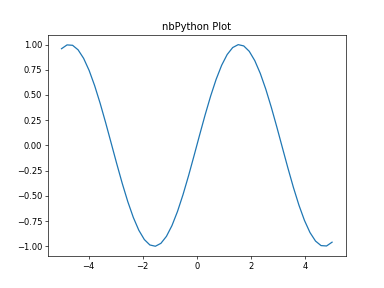
Nimib goes interactive!
Create interactive elements in Nimib using Nim!
Why?
Engaging content
Comfortable - Nim all the way
Runs locally
Fun!
How?
Nim → JS
Capture variables
API
nbJsFromCode- compiles code to JSnbKaraxCode- sugar for Karax
nbJsFromCode
nbRawHtml: """<p id="text-id">You have clicked 0 times!</p>
<button id="btn-id">Click me!</button>"""
nbJsFromCode:
import std / dom
let btn = getElementById("btn-id")
let paragraph = getElementById("text-id")
var counter: int
btn.addEventListener("click", proc (event: Event) =
counter += 1
paragraph.innerHtml = "You have clicked " & $counter & " times!"
)You have clicked 0 times!
Capture variables
let name = "Hugo"
let food = "hot dogs"
nbRawHtml: """
<p id="text2-id">...</p>
<button id="btn2-id">Click me!</button>
"""
nbJsFromCode(name, food):
import std / dom
let btn = getElementById("btn2-id")
let paragraph = getElementById("text2-id")
btn.addEventListener("click", proc (event: Event) =
paragraph.innerHtml = name & "'s favourite food is " & food
)...
nbJsFromCode + Karax
let rootId = "karax-" & $nb.newId()
nbRawHtml: "<div id=\"" & rootId & "\"></div>"
nbJsFromCode:
include karax / prelude
var counter: int
proc createDom(): VNode =
result = buildHtml(tdiv):
p:
text "You have clicked " & $counter & " times!"
button:
text "Click me!"
proc onClick() =
counter += 1
setRenderer(createDom, root = rootId.cstring)nbKaraxCode
nbKaraxCode:
var counter: int
karaxHtml:
p:
text "You have clicked " & $counter & " times!"
button:
text "Click me!"
proc onClick() =
counter += 1postRender
nbKaraxCode:
import jscanvas, dom, colors, math, random
postRender:
var c = getElementById("canvas-id").CanvasElement
# canvas will be nil if it hasn't
# been created by Karax yet
c.width = 500
c.height = 100
var ctx = c.getContext2d()
# Fill background
ctx.fillStyle = $colBlack
ctx.fillRect(0,0, c.width, c.height)
# Draw ball
var x = rand(0..c.width)
var y = rand(0..c.height)
var ballRadius = 10
ctx.beginPath()
ctx.arc(x, y, ballRadius, 0, Pi*2)
ctx.fillStyle = $colBlue
ctx.fill()
ctx.closePath()
karaxHtml:
canvas(id="canvas-id")A mathy plant app 🌱
-
example of a more complex nbKarax app
-
based on a plot function built with js canvas
-
preliminary api for karax widgets
Nimiboost
VS Codium/VS Code extension
Features
-
Syntax highlighting
-
Preview
Let's head over to VSCodium!
Roadmap🗺️
priorities
-
first goal: produce stuff with nimib 0.3.x!
-
more scinim/getting-started tutorials! 👩🔬
-
Advent of code! 🎄
-
next 0.4 target: backend maker
-
side projects:
-
(Pietro) a blog theme / jekyll clone
0.3.x
further down the road
-
(after 0.4) new backends (e.g latex, twitter?, ...)
-
build a library directly from documentation (like in nbdev)?
-
nimib executable for scaffolding
-
possibility of editing document in the browser
Contributing🤲
👩💻Improved Dev Experience
-
docs are now built in CI
-
deploy preview!
-
we added tests (and removed ptest)
-
updated docs and added a separate changelog
-
a new CONTRIBUTE.md!
👩💻Improved Dev Experience
Deploy preview

🎪Nimib Speaking Hours!
-
me and Hugo have been meeting regularly
-
thinking of keeping this up (once a month)
-
open to anyone using nimib or contributing
-
will announce somewhere (nimib discussions?)
(inspired by Simon Willson)
Thank you for listening!